Google Photos is indeed one of the most feature-rich gallery apps for smartphones. It has got a number of nifty options for sharing media, including shared libraries, partner account, and shared albums. And now, the app offers a private messaging service to share one-off images and videos with friends and family.
In this article, let’s see how to share media in Google Photos using the direct messaging service.
Share Media using Private Messaging in Google Photos
Until now, sharing media on Google Photos was done by creating shared albums, be it even for a single picture. However, based on user feedback, Google thought that it’d be better to integrate a separate sharing option to make things simpler.
And hence, you can now share individual photos on the app as a part of an ongoing, private conversation. Interestingly, you can not only like pictures or comment on the conversation but can also save photos or videos directly to your own gallery.
Steps to Share a Picture or Video as a Direct Message in Google Photos:
1] Open Google Photos app on your Android or iPhone. Make sure that you’ve updated the app to the latest version from Google Play Store/ App Store.
2] Now, head to the picture you want to share. Tap on the Share button in the bottom left corner and select a contact (you can also enter a name or email address for a quick lookup).
3] After selecting the contact, type the message you want to send along with the picture and tap on the Send button.
That’s it. Your friend will now receive a notification alert for joining the chat (if the app is not installed, they will receive an email notifying them). Once they accept the invitation, they’ll be able to like the picture, comment, or conversate with you. You can further share images and videos or add other people in the chat by using the given options. The private messaging section is located in the Sharing tab and can be accessed anytime in the Photos app.
Wrapping Up
So this was a simple guide on how you can share media in Google Photos using direct messaging. Note that this option isn’t really meant to replace the chat apps you already use. Instead, it’s more of a try to make sharing moments with friends and family easier than before.
Anyway, what are your thoughts on this new feature? Will you be using it in the coming time? Let us know in the comments below. Also, feel free to reach us in case of any doubts or queries.


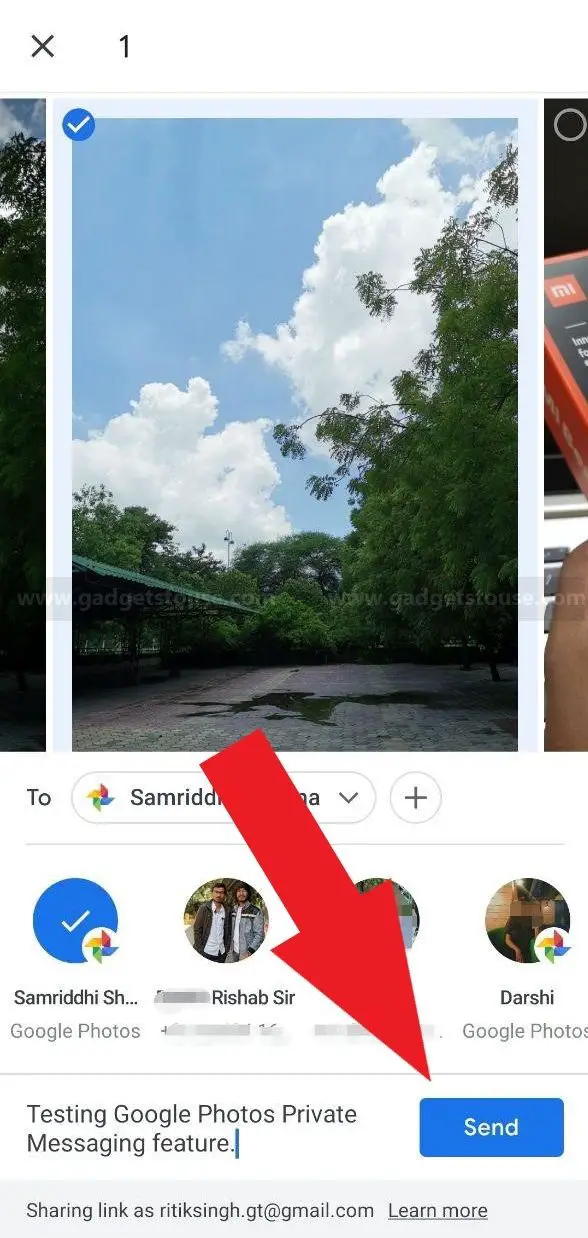
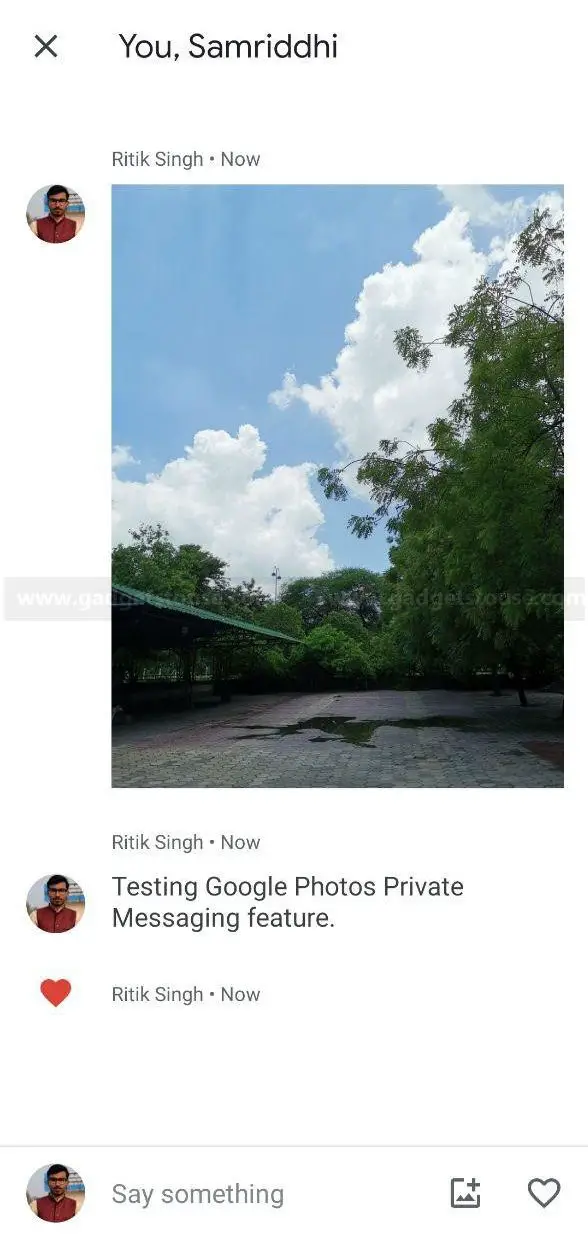
إرسال تعليق